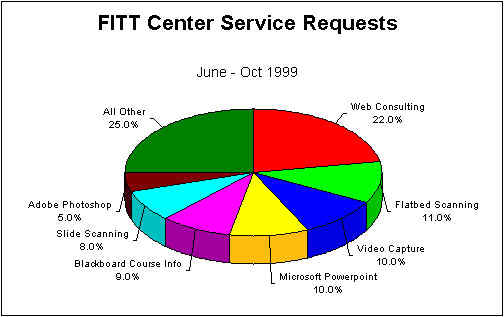
If coursework requires particular software, the faculty member also needs to coordinate with the departmental technology support providers to be sure the software is available in student labs and develop a plan for providing (and funding) student software and project assistance. In a fiscally decentralized organization, like the University of Oregon, this can be quite a challenge. Student labs, like the Technology Education Center in the College of Education and the Yamada Language Center and the Social Science Instruction Lab in the College of Arts and Sciences, are usually funded by the organization's central administration budget, but course materials and graduate teaching assistants are usually funded by the individual program. A faculty member may receive funding authorization from the program to purchase course-related software but it must be installed on computers and supported by central technology resource managers. The hardware may not have sufficient RAM, hard disk space, or operating system capabilities to accomodate the software. Student lab assistants are also frequently work-study students who may not have the necessary training to provide software-specific support to individual course participants. Therefore, a technology resource manager responsible for the equipment targeted for use by the students completing the course exercises needs to be included in the curriculum planning process.
Technology managers also provide insight into product learning curves and the feasibility of using particular products. For example, a professor, interested in assigning an interactive ethnography as a course project, asked a resource manager about specifying Macromedia Director for the software tool. He knew Director was available in the open lab and had dabbled a little with it. The resource manager pointed out that the learning curve for Director was extremely severe and students would not have enough available lab time both to learn Director and to produce the course project in the time allotted. Furthermore, even the academic version of Director cost $699, so students could not purchase it for their own computers (its system requirements were also substantial). Student lab assistants would not necessarily be familiar with Director either. So, the resource manager suggested a user-friendly HTML-authoring tool like Claris Homepage to produce an ethnography with Web-based interactivity instead.
If faculty need training in any aspect of instructional technology, have questions about multimedia or Web publishing software or hardware, or need technical assistance in converting existing presentation materials to digital files for inclusion on course Web sites, they are referred to the Faculty Instructional Technology Training Center (FITT). The FITT Center is a new addition to Knight Library's Media Services. Following many discussions with other units on campus who provide some level of technology assistance to faculty and with much input from individual faculty members about what support services were still needed, the Library proposed to add this component to the faculty support network. Little funding was available, but in January 1999, $18,000 in recurring funds was authorized from the pool of money created from the $65 per term technology fee charged each enrolled student to cover student wages for staffing the new center. The University Librarian approved $20,000 as seed money from the library's own equipment budget for initial equipment, software purchases, and setup costs. Media Services provided space for the facility and assigned center supervision to existing personnel. The Center opened its doors in late June 1999.
The center is staffed Monday through Friday, 11 a.m. to 6 p.m. predominantly by Fine Arts majors carefully screened for experience with multimedia hardware and software and, most importantly, for excellent communication skills. "Often the first step in working with faculty is helping clarify what the faculty member really wants to learn.," says J.Q. Johnson, academic education coordinator. "We try to emulate the reference interview process. It is an established model that Library personnel are familiar with, and helps focus the instruction that we provide. It also helps us leverage the strength of media services with skills from the rest of the library, creating synergy within the organization."
Before the FITT Center opened, the student staff honed their consulting skills and improved their knowledge of other campus facilities and services by working in the Knight and Science Information Technology Centers and by touring other support services (Computing Center, New Media Center, Social Sciences Instruction Lab, and Yamada Language Center). They applied their technical abilities to internal projects such as developing the FITT Center marketing and Web site. In addition to their normal shifts in the FITT Center, the student consultants also assisted in all lab sessions of the two TEP Instructional Technology Summer Short Courses.
Judicious expenditure of the Library's $20K seed money provided a respectable array of
image processing hardware
and software as well
as Web authoring tools. "We have faculty customers with a very wide range of
experience. Some are familiar with e-mail and Microsoft Word. Another complained that we
initially offered only Adobe Premier for video editing rather than Final Cut Pro which he
uses in his own home office," Johnson observes.
It is much too early to claim success with the program, but in just the first few months
of operation, the FITT Center served over 138 different faculty members from 40 different
disciplines or programs. Although this figure represents less than 10% of the University
faculty, it is significant considering four of the first five months of operation occurred
before the academic year began on September 27.
The type of services requested and faculty demographics are recorded monthly to assess program effectiveness and plan program improvements. Faculty from the liberal arts including philosophy, history, and foreign languages as well as from the sciences such as mathematics, chemistry, and biology have all sought assistance with their technology needs. "The majority of requests have been centered around the use of high-end imaging equipment such as scanners and video capture equipment," Johnson states, "but requests for assistance with Web development and HTML authoring tools has composed a significant 22% of services as well."
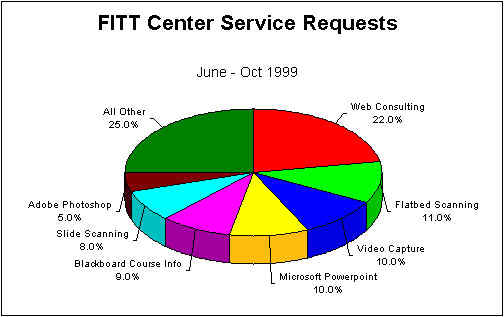
Johnson expects the Web-related requests to increase since the library purchased a site
license for Blackboard's CourseInfo software.
Blackboard enables instructors to add an online component to their classes, or even host
an entire course on the Web without knowing any HTML. "CourseInfo is very easy to
use. But, although it does not require knowledge of HTML, it is more effective if a
faculty member knows how to convert course materials to HTML or .pdf format and transfer
documents to their existing Web space," Johnson observes.
To promote the FITT Center to its intended audience of faculty and GTFs, articles or
notices ran in the Teaching Effectiveness Program's newsletter, the Computing Center's
Computing News, the University's faculty and staff newsletter News & Views, the
University's alumni and donor magazine Oregon Quarterly, the Library's newsletter,
FYI and
the "What's New" page of the Library's Web site.
Brochures were mailed directly to all faculty, included in the GTF orientation packets,
and distributed at new faculty orientation presentations. A summary was included in a
letter about IT news mailed to faculty at the start of Fall term and announcements were
sent to several electronic campus mailing lists, including those for GTFs, the faculty
consultants network, TEPtech, DeptComp, a mailing list for technology resource managers,
and the FITT planning group.
A preview open house was held in the FITT Center during the Spring 1999 UO Educational
Technology Fair. Johnson and his staff have also presented brief overviews at new faculty
orientations and departmental faculty meetings.
Faculty reaction has been very positive:
"Something like the FITT Center is the ideal missing link in the system," writes one faculty member.
"Must have saved me hours of floundering on my own!" writes another.
Johnson emphasizes that the FITT Center staff demonstrate techniques to faculty and
assist them with their technology projects rather than completing the technology tasks for
the faculty member. To reinforce the skills training, the library also offers an extensive
array of short technical workshops as part of its IT
curriculum. These workshops, averaging about one and one-half hours in length, are
open to faculty, staff and students. Topics range from creating a MhonARc archive to
developing CGI forms for online surveys.
To encourage ongoing synergy in the development and application of technology-related
skills, a Professional Partners Mentoring Program was developed two years ago. Although
initially introduced as a development tool for staff, mentoring groups have evolved to
include interested faculty as well. Groups meet for one hour once or twice each month,
depending on the preferences of the group members. Group topics range from desktop
publishing to advanced HTML. The groups are facilitated by faculty and staff
volunteers who encourage group participants to share experiences and problems as well as
new technology discoveries. Group discussion lists provide a communication channel to
share information between monthly meetings.
Together, these activities provide tools, support, and encouragement faculty need to tackle
the task of delivering a quality educational experience in a society evolving with the
ever increasing speed of a microchip.