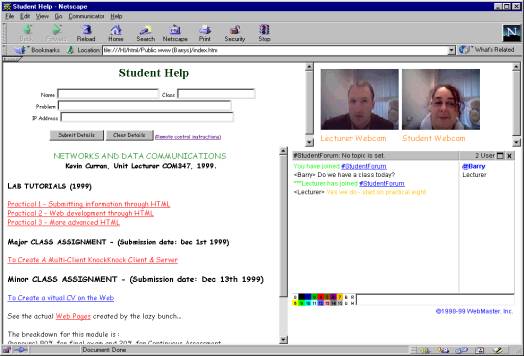
Web Based Distance Learning in Educational Organizations
**The most recent version of this article is available at http://horizon.unc.edu/ts/default.asp?show=article&id=916 **
go to previous version
Go to new critical review
Introduction
The Gartner Group has predicted that
"By 2001, more than 75% of traditional colleges and universities will use
distance-learning technologies and techniques in one or more `traditional'
academic programs" (Zastrocky, 1997).
The evidence suggests that we should not be
questioning if the transition should take place, but rather what form will this
take?
Education and training is the domain
where distributed multimedia applications are of great importance. Distributed
multimedia applications can facilitate student teacher interaction in terms of
conferencing as well as multimedia educational material. Distance learning
programs facilitate teaching and learning activities when teachers and students
cannot meet at the same place or possibly at the same time. Multimedia is the
drawing together of media-rich technologies, which are synthesised into a whole,
to create a stimulating means of communication. Distributed multimedia is where
the multimedia must traverse a computer network. In this paper, we describe some
methods by which distributed multimedia is being introduced into education.
Web-based Multimedia
Internet
or Web-based training has certain advantages that may be suitable for a
particular organisation. Web-based training can be accessed by trainees at any
location convenient to them. Maintenance of Web-based training programs is
simplified as once changes are made on the web server, all trainees immediately
access the updated or modified content automatically. Trainees also can specify
the subject matter of interest and have it delivered right to their PC. Web
Set-Top-Boxes also allow trainees to conduct a training program on a TV without
requiring a PC (Dolence, Norris, 1995). The web however, is limited in the quality of the video that
it can transmit over the cable
(Parr, Curran, 1999). An alternative to video for the Web is
Illustrated Audio (IA). In IA, an audio narration is used to explain concepts
that are complemented with Graphics (Curran, Parr, 2000).
The University of Ulster’s Internet Technology Group has developed a
web based collaborative system – Helpmate (Curran, Devine, 2000), which enables students to work
through lab based tutorials with access to a lecturer at a remote location
through a web cam, email and a chat room applet. The student also has access to
other students through the chat room applet and can browse through the history
to check whether questions have been previously answered. Remote control
software allows the lecturer to take control of the students machine in order to
trouble-shoot problems
Helpmate
does not so much create a new tool but rather intelligently packages an existing
set of communication tools in a
user-friendly manner. These tools basically provide access through various media
to a lecturer. It also makes attempts to utilise fully the existing knowledge
base of the other students through the chat room history and allowing other
students to respond to problems.
The
basic design of Helpmate is a web page divided into four frames as in Figure
1
. The four frames each contain a communication tool such as: Email/Remote
Control Software, Web Publishing, Web Cam and Chat Room. (A commercial company
has taken over the project at present and is integrating a whiteboard and a
foreign language translator into the product).
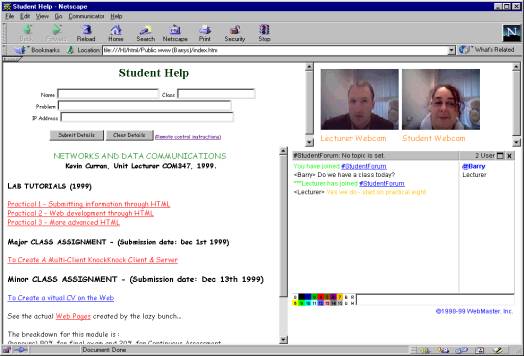
Figure 1 : Helpmate - An online Collaboration Environment
A typical
session may be where a student logs onto the Helpmate page. They can then use
Helpmate in a variety of ways.
· They can work through the online lesson requesting help;
· They can email the lecturer about a problem;
· They can receive help from their friends through the chat room;
· They can let the lecturer login to their machine, take control of it & attempt to solve problems;
· They can communicate using the web cam;
·
They can use the whiteboard tool to illustrate
ideas when collaborating with others;
Basically,
all the lab tutorial notes for the networks module are stored in a common class
directory. The students have been given this web page address at the start of
term and told to work from these notes for the semester. They are introduced to
the web cam and chat board in the first session. They are encouraged to use the
facilities when problems arise. The lecturer must be logged on too during the
session for the full service to be in operation.
Findings from a Distance Media Toolkit
- Helpmate
The
absence of adequate keyboarding skills exacerbated the difficulties of
email/chat discussions for some, however we found that students had no problem
with the concept of chat rooms and quite frequently answered problems posed by
their peers. The overall tendency
was for students to use the chat room for communications which were more
specifically about that particular tutorial, while email was used for more
general course queries that arose during the tutorial. 8% of students found the
helpmate environment a distraction and preferred to work from the alternative
‘plain’ html lab tutorial page whenever
they felt under pressure to complete a lab session.
Students
felt a range of skills were developed as a result of the project. These included
chat room and video conferencing (78%), clearer graphic communication (32%) and
patience (12%). Selected results of a survey are displayed in Table
1.
|
|
%
Students |
|
Found Email Useful |
54 |
|
Did not feel information overload |
78 |
|
Prefer this environment |
92 |
|
Found Chat helpful |
88 |
|
Found Video helpful |
70 |
|
Amount of time spent learning tools worthwhile |
85 |
|
Found experience enjoyable |
79 |
|
Felt part of a group |
84 |
|
Felt that group collaboration enabled higher quality lab sessions |
67 |
Table 1
: Student Evaluation Results
A Glimpse of the Future
Wireless WANS
Wireless
Wide Area Networks (WWANs), are the wave of the future. Companies such as Waverider,
lucent, and Ionic
are rolling out wireless wide area networks worldwide at a fraction of the costs
involved previously to the remotest places on earth. Think of a wireless WAN as
a high-speed cellular telephone grid - but one where you can also be mobile
within each grid and across grids.
One
such organisation that has taken advantage of Wireless WANs to provide links to
remote schools is the 2B1 Foundation,
in cooperation with the Fundación Omar Dengo in Costa Rica. Costa Rica is one
of the few nations to seriously embrace computers in primary education; one-room
rural schools make up 40 percent of the country's primary schools, serving
nearly a tenth of the K-6 population (Negroponte, 1998).
In the next five years, Wireless WANs will thus change the balance of access. With very low cost computers and some boldness in education policy, it will be possible to touch the lives of all children, including those in the poorest and most remote regions of the world. The right step to take now is to use whatever means necessary to reach as many one-room rural schools as possible - to learn today about learning tomorrow. These apparently forgotten schools, paradoxically, may provide the best clues for real change in education.
Enriched Multimedia Content
A
group of scientists from China published in Nature magazine the results of
archaeological digs at a Neolithic site in the Henan Province of China. The site
they uncovered was occupied in 7000 to 5700 BC. The highlight of their
excavation was the discovery of 6 flutes made from the leg bones of birds. Each
flute had between 5 to 8 holes (Sikorski 1999). The flutes were so well preserved that they
could actually be played. Not only that, but the scientific paper reporting
their discovery also included downloadable sound files of someone playing these
ancient instruments. It is an exciting feeling that connects you to an ancient
culture in a way that has never been done before in a scientific paper - sound.
One could argue that the journal article would not be complete today
without the sound files. Obviously though, this is just the beginning of the use
of multimedia in scientific and medical communications.
Other Work
The
Java-Enabled TeleCollaboration System (JETS) is a collaboration system designed
for real-time sharing of Java applets (Shirmohammadi,
Oliviera, Georganas, 1998). Using any Java-enabled Web browser,
multiple users in a telecollaboration session are able to share generic
applications in the form of Java applets. JETS is aimed at the sharing of
applications rather than the presentation of a tutorial and access in real-time
to help in various forms. JETS provides a shared white-board which could be used
for requesting help although it was not designed for this purpose.
Web Course Tools (WebCT) (WebCT, 2000) and Blackboard are software for the management of World Wide Web-based (WWW) educational environments. Both of these packages can be used to create entire online courses, or to simply publish materials that supplement existing courses. WebCT and Blackboard provide the bulletin boards, online chat, online quizzes, calendar, self-evaluation, threaded discussions, synchronous communication (real-time chat and whiteboard), assessment tools, and collaborative work groups. WebCT and Blackboard are a ‘total’ solution which can aid greatly in the presentation and management of online course material.
RC (Remote Collaboration) is a tool created at the University of California, Davis, to enhance interaction between humans using Internet connectivity (Blake, 2000). It combines a number of features such as chat; annotatable images; sound messages compressed for transmission; shared viewing of web pages and a collaborative writing tool. RC is in general use each day at Davis to teach particular courses.
Conclusion
Educational
organisations have only scratched the surface in utilising multimedia in true
online teaching. As the price of hardware continues to decrease, and
organisations are able to upgrade, educators will be able to integrate
multimedia extensively within their courses. This paper outlined some of the
aspects of distributed multimedia in the changing educational environment. We
have only touched upon many of the areas and the reader should refer to the
references for a more in-depth review of this fascinating technology.
References
Blake, Robert. RC – Remote Collaboration - computer mediated communication. University of California, Davis. Language Learning & Technology, Vol. 4, No. 1, May 2000, pp. 120-136
Curran, K., & Devine, B. (1 May, 2000). Helpmate: A Multimedia Web Teaching Framework. First Monday - peer reviewed journal on the Internet.Volume 5, Number 5.
Curran, K., & Parr, G. 'A Paradigm Shift In The Distribution Of Multimedia'. Communications Of The ACM. (To appear in 2000) © Association for Computing Machinery.
Dolence, M. & Norris, D. (1995). Transforming higher education: A Vision for learning in the 21st century. Ann Arbor, Mich.: Society for College and University Planning.
Negroponte,
N. (September 1998). One-Room Rural
Schools. Wired Magazine.
http://nicholas.www.media.mit.edu/people/nicholas/Wired/WIRED6-09.html
Parr,
G., & Curran, K. (1999).
Multiple Multicast Groups For Multimedia On The Internet. Information
& Software Technology. Vol 41, pp 91-99.
© Copyright Elsevier Science
Shirmohammadi, S., Oliveira, J.C. and Georganas, N.D. (1998) Applet-Based Telecollaboration: A Network-centric Approach. IEEE Multimedia Magazine 5 (2), April-June 1998, pp. 64-73.
Sikorski, R.
(23 September 1999). Back to the Future. Mednav (http://mednav.com/).
WebCT - WebCT Clear Leader in Online Learning Programs. The Chronicle of Higher Education, Nashville, TN, pp. 34, October 11, 2000.
Zastrocky, M. (1997). "Higher education and technology: A Vision for the 21st century," Proceedings of CAUSE in Australia Conference.
Critic V
As the reviewers have stated in the earlier version of
"Web Based Distance Learning in Educational Organizations," the author
is trying to develop too many ideas in a single article. This paper is not
publishable in its present form. The authors need to focus on and develop one of
the following article ideas: