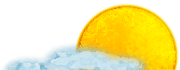More than Just Hype: The World Wide Web as a Tool for Education
Andy Carvin
Corporation Public Broadcasting
acarvin@k12.cnidr.org
Abstract
Over the last two years, the World Wide Web has established itself as a
primary means for informational exchange and multimedia presentation on
the Internet. Developed in 1989, decades after early technology
visionaries first articulated the notion of distributed hypertextual
media, the Web now plays an integral part in many areas of modern
telecommunications. Its educational uses, however, are only beginning to
become apparent. The Web offers an excellent environment for interactive
learning, publishing, exploring and discussion. Successful
prototypes of these environments are now be found through the Internet.
The future of the Web and its related technologies is also considered.
Of all the recent developments in advanced computer networking, it is the
World-Wide Web (WWW, or W3, or the Web) that has truly captured the
imagination of millions of technophiles and information buffs. Since its
first mass popularization in 1993, the Web has caught on like wildfire in
business, research, and academia, and many users now tout it as the first
real step in the establishment of an information superhighway. But for
all of its profit-making and curiosity-seeking potential, the Web has
largely been ignored as a powerful educational tool. As a whole, on-line
classrooms are few and far between, with recent U.S. Department of
Education reports suggesting that less that 3% of schools have useful
Internet access.
Scattered throughout cyberspace, though, we are beginning to find more
and more examples of educators, students and researchers experimenting
with the Web as a way to teach and to empower classrooms with newfound
creative ability. In the last year alone, the number of web sites
maintained by American K-12 schools increased from several dozen to
almost a thousand. Teachers now experiment with using WWW as a high-speed
primary researching assistant, while students construct hypertextual
multimedia portfolios and campus-wide information services.
And yet from a perspective of the majority of U.S. teachers who don't now
have and who have never had the Internet or the Web in their classrooms,
it can be somewhat difficult to fathom the potential impact of these new
networking technologies on traditional learning environments.
Historically speaking, the implementation of other media into the
curriculum (such as classroom television and video viewing) has left much
to be desired in the minds of many an educator.
Why has the Web become such an attractive tool to educators? How can it
be used to enhance the learning process? In exploring Web fundamentals,
including its history, structure, and uses in the classroom, this essay
will also examine where this networking technology may lead in the
not-too-distant future.
History: The Birth of On-Line Multimedia
Well before there was ever a notion of a Web, thousands of computer users
began to navigate cyberspace on the world's largest computer network, the
Internet. A global lattice of national, regional and local computer
networks first developed in the late 1960s, the Internet rapidly gained
in popularity outside of the scientific
community in the late 1980s (largely due to the enormous number of
university professors and students wanting access to electronic mail).
But beyond the basic tools of e-mail and file transferring, the Internet
remained incomprehensible to the vast majority of users. Based on a
series of complex networking protocols, the Internet required an intimate
knowledge of computers and Internet server-operating systems, a knowledge
that most users had neither the time nor the interest to gather.
Essentially, the Internet had the technical capacity to handle a variety
of complex applications, such downloading files from distant computers,
or transferring digitized photos and sounds, but because it was designed
by and for a scientific audience, general public use remained limited at
best. Then, researchers at the University of Minnesota came up with
gopher, a network standard that would automatically guide the user from
one file to another, as well as from one computer to another. Gopher was
a fairly simple idea: using the appropriate software, a person could
point with a mouse to a piece of information (such as a title of an
article in an on-line table of contents) and actually download that file
merely by clicking it. Moreover, these clickable titles could act as
links to other computers around the world, so any user could navigate
online from site to site, scanning for and copying information in an
easy-to-follow networked environment.
Gopher
Over the last four years, gopher has become one of the most popular ways
of storing and presenting information over the Internet. But despite its
success, gopher has some serious drawbacks. First, it is limited to
presenting text files only. Because the gopher structure is based on a
menu of textual items that contain even more text, the layout structure
does not lend itself to the display of graphics. Second, because gophers
are based on the same text-menu format, all gopher menus look pretty much
the same. It's not unusual to get lost, and it's next to impossible to be
creative with them. Finally, gopher links to menus and documents must be
summarized in a few words. You can't fit an entire paragraph, let alone
an image, into a gopher menu. Although it is certainly an excellent
method of cataloguing large amounts of textual data, its inflexibility
and meager aesthetic potential leave much to be desired for those who
wish to craft their information more stylistically.
Enter the World Wide Web
In order to give Internet publishers the necessary tools to design
complex online multimedia documents, an entirely new Internet publishing
protocol had to be formulated. In 1989 at the European Particle Physics
Laboratory (CERN) in Geneva, British computer scientist Tim Berners-Lee
developed a protocol that he called the World-Wide Web. As the name
suggests, the Web allows Internet publishers to intertwine information in
multiple directions and layers. Though a similar lattice structure
certainly applied to the gopher protocol, the Web offered some
fascinating new features.
With the Web, text and links to other information could now be presented
on the same screen. The Web environment also made it possible to
highlight certain words within a paragraph as links to other Web pages.
Selecting these words with either a mouse or by moving a cursor made it
possible to link to any other document on the Internet. These pages, in
turn, offered fast and easy links to even more specific informational
nuggets. Beyond its general ease of navigation, the Web also allows for a
publisher to present information in a multimedia context. In other words,
while a Web page may present segments of text, it may also include
graphics, audio, even video. Essentially, a Web site can easily look like
a page of information of a multimedia CD ROM, yet with the ability to
interconnect with millions of other computers around the world.
At first, the Web remained an experimental method of organizing Internet
information, and only a handful of academic research sites around the
world were capable of presenting it. In 1993, though, programmers at the
University of Illinois at Urbana/Champaign released Mosaic, an
easy-to-use web browser which they freely distributed over the Internet.
While copies of Mosaic spread like wildfire, other browsers such as
Netscape also began to proliferate, making the Web more accessible to
casual users than ever. By the fall of 1994, it was estimated that there
were anywhere between 7,000 and 10,000 Web sites around the world, with
upwards of 10 million users. The Web site at the White House, for
example, is known to be receive hundreds of thousands of hits a day.
Other sites, such as Wired Magazine's HotWired and the Rolling Stones
Music Page, log equally impressive numbers. The Web, originally
envisioned to allow researchers and computer enthusiasts better access to
each other's information, has now turned into a powerful force on the
Information Highway.
The Wonders of Hypertext: Non-Linear Informational Adventures
The key to the Web's success lies in its ability to present information
in a non-linear format. Though a user may begin with a given starting
point (often known as a home page), where to go from there is up to the
whim of the user. Order becomes irrelevant, at least in the tradition
sense of reading a book from one end to another. Because the Web allows
you to click and choose your next subject, you can skip over entire
sections of information while nesting through others in great depth. This
ability to surf the 'Net, exploring the Internet with no defined end
point or order, is known as hypernavigation, and the form in which it
appears on the Web is commonly referred to as hypertext.
Hypertext was first conceived of nearly 50 years ago when futurist
Vannevar Bush published his Atlantic Monthly article, "As We May Think"
in the July 1945 issue, in which he discussed how society and technology
must cope with the ever-increasing scientific advances in post-war
America. Among other things, he predicted the invention of a curious
device known as a Memex (or Memory Extender), a data storage device "in
which an individual stores all his books, records, and communications,
and which is mechanized so that it may be consulted with exceeding speed
and flexibility." Electronic "links" would allow the Memex user to
connect different points of information together, so he or she could go
from one page of a book to another, or from one page to an entirely
different publication or subject. There would be no convention of linking
subjects together; the user of the Memex could link together anything at
will.
According to Bush:
The process of tying two items together is the important thing. . . .
When the user is building a trail, he names it, inserts the name in his
code book, and taps it out on his keyboard. Before him are the two items
to be joined, projected onto adjacent viewing positions. . . .
Thereafter, at any time, when one of these items is in view, the other
can be instantly recalled merely by tapping a button below the
corresponding code space. Moreover, when numerous items have been thus
joined together to form a trail, they can be reviewed in turn, rapidly or
slowly, by deflecting a lever like that used for turning the pages of a
book. It is exactly as though the physical items had been gathered
together to form a new book. It is more than this, for any item can be
joined into numerous trails. (Click here to
go to the Bush's entire article.)
Though Bush's prediction of the actual technology involved isn't exactly as it turned out to be, his concepts of linking previously unassociated information was an intriguing idea. A Memex user could become the editor of a customized encyclopedia, a codex
of knowledge presented in a customized fashion.
In the years that followed Vannevar Bush's seminal depiction of this
non-linear world to come, computer visionaries such as Ted Nelson have
led the charge into hypertextual exploration using computers. Ever since
he coined the word hypertext in the early 1960s, Nelson has attempted to
articulate a vision of a society where on-line, hypertext documents are
as common as books or magazines are today. The advent of digital, high
capacity data storage now allows us to house seemingly infinite amounts
of information; hypertext, according to Nelson, is the key to how we
access and present that information. As hypertext's non-linear
architecture becomes more popular and mundane in non-scientific circles,
as is now becoming the case with the Web - a whole new cultural attitude
will develop in the worlds of reading, writing, and publishing. Says
Nelson (1992):
First, there would be new documents, a new literary genre, of branching,
non-sequential writings on the computer screen. Second, these branching
documents would constitute a great new literature, but they would subsume
the old, since all words, all literature would go online and extend to a
new branching generality (46-47).
When Nelson first began to toss around his ideas 30 years ago, his
prognostication of an entirely networked culture seemed far flung at
best; computers were expensive and cumbersome while data capacity and
bandwidth had yet to advance even into their Bronze Age. But with the
growth of the PC market in the late 70s and early 80s, hardware
development picked up speed, as did consumer purchases and software
design. With more people buying more computers and storing more
information, the need for a simple, yet efficient way of accessing that
information was obvious. Pioneering the way, among others, was Apple
Computer, with its Hypercard software. Essentially a primitive form of
Nelson's (and Bush's) vision of hypertext, Hypercard allowed a user to
create and organize the equivalent of digital 3x5 cards in a computer's
memory. Hypercard was easy enough for all ages to use, and it offered a
handy way to arrange segmented bits of information and link them together
in any order, even in a continuous loop. Its greatest limitation, though,
was its insular nature; a Hypercard stack can link you to the data on
your computer, but it can't allow you to interact with other computer's
data over a network. And by the mid- to late 1980s it was already clear
that international networking was the next step into the Information Age.
The Web provided the right solution at the right time-sophisticated
hypertext interconnected by an enormous lattice of computers.
Beyond the Web's hypertextual architecture, it is the official
standardization of hypertext publishing that has turned the Web into an
international phenomenon. In order for the Web to work, all computers on
the Web must be able to understand everyone else. If two computers each
speak a different language, or more accurately, if one Web navigation
software can't understand another computer's hypertext, garbage instead
of useful information appears on the screen. To alleviate this problem of
incompatibility, researchers led by teams at CERN and MIT have come up
with what is called a standard generalized markup language for the Web.
This standard, known as HyperText Markup Language (HTML), is a basic set
of codes that can be added to any regular text. By including these codes,
any computer on the Web can interpret that text as hypertext.
Here's an example of what HTML looks like:
<HTML>
<TITLE>Andy's Home Page</TITLE>
<H1>Andy Carvin's Home Page</H1>
<body>
Welcome to Andy's home page.
If you'd like, you can go to the
<A HREF="http://www.cpb.org">Corporation for Public Broadcasting Home
Page</A],
visit my web site
<A HREF="http://k12.cnidr.org:90">EdWeb</A> or browse through
the <A HREF="http://web66.coled.umn.edu">Web66</A> pages.
<P>
</body>
</html>
When interpreted by a Web browser, such as Mosaic or Netscape, the HTML would appear on your screen something like this:
Andy Carvin's Home Page
Welcome to Andy's home page.
If you'd like, you can go to the
Corporation for Public Broadcasting Home
PageEdWeb or browse
through the Web66 pages.
The various bracketed codes in the HTML document tell the computer how to
present the information. Adding <H1> and </H1> around a phrase
tells the
computer to print it in a larger font. Similarly, the <A HREF>
</A> codes
inform the computer that any text between those codes should be links to
other documents, and the information provided immediately after the <A
HREF> code (see HTML above) designates an address on the Web to which
the links should go.
HTML codes may seem a bit daunting to the uninitiated, but the total
number of HTML commands is relatively limited, so after a few practice
pages, even casual computer users usually get used to it. To make things
even simpler, a variety of commercial and freeware HTML converters have
hit the market, so converting a document to HTML becomes as simple as
running text through the proper software. And once you've learned HTML,
that's all there is to learn in terms of having your information
accessible by any computer in the world. For the time being, the vast
majority of HTML codes will be accepted by every computer on the Web.
A New Tool in the Education Arsenal: The Role of the Web in
Curricular Reform
The advent and success of the Web comes at an exciting, yet controversial
juncture in American education reform. Possibly the most important point
that must be addressed is the current emphasis towards interactivity in
the learning process. The term "interactivity" has become somewhat of a
buzzword in American pop culture, education and commerce; it's not
uncommon for some software packages to emphasize the product's
"interactive" nature.
Yet beyond all the hype and rhetoric surrounding interactivity in
education, there is a solid backdrop of empirical analysis to support the
positive nature of interactive learning. Students of all ages understand
concepts better when they are actively engaged in a learning process,
whether that process comes in the form of a sophisticated multimedia
package or a low-tech classroom debate on current events. Over the years,
social scientists and education researchers have attempted with
reasonable success to debunk the traditional notion of the passive
classroom environment. It doesn't take a reformer with a Ph.D. in
educational psychology to recognize that the old ways of teaching and
learning need some serious reconsidering. In order for today's young
people to become competitive in tomorrow's marketplace, yesterday's
pedagogical methodology of emphasizing teaching over learning is out.
Many students have a hard time learning concepts in which they have no
interest or real-world relationship. They must become more involved in
the entire teaching and learning process. For example, producing an
ecology experiment in which students actively collect data, examine their
specimens, and debate their findings in addition to exploring ecology in
a broader social and historical context has significantly more
educational value than a situation where students do nothing but hear a
lecture about how some scientist first attempted the same experiment many
years ago.
Engaging students from a variety of angles and allowing them to feel a
part of the subject matter will often commit them to examining that
subject. When they invest more mental energy into the process, they
automatically commit the concept to memory with a broad, comprehensive
understanding of it. Roger Schank of Northwestern University's Institute
of the Learning Sciences proposes that learning be attained through the
use of goal-based scenarios; the teacher, with a set of learning goals in
hand, allows the students to explore the subject from their own
particular point of view. Students, when encouraged and given the proper
opportunity, medium and tools, can uncover a wealth of ideas in nearly
any subject area. And by giving them the chance to question, articulate
and share their thoughts, they can grasp the meaning of the subject and
thus understand it better.
In order to better explore the potential role of the Web in education and active learning, I would like to offer four essential roles the web takes on in relationship to education. These roles include the following: The Web as Tutor, The Web as Publishing
House, The Web as Forum, and The Web as Navigator.
The Web as Tutor: Hypertextual Teaching Aids
The most basic element of using the Web as a pedagogical instrument is
found in its ability to present information clearly, attractively and
effectively. HTML standards dictate how a Web site is to be interpreted
by a Web browser, so when one converts a text document into a Web
document, its appearance as a user-friendly HTML document can be
predicted with ease. Additionally, one can use hypertext to organize
enormous amounts of data in a relatively lucid fashion, using menus, key
word searches, even clickable graphics as a means to link the user to
more and more information.
From a curricular point of view, the Web can be used to design tutorials
and on-line lessons for a variety of subjects. For example, Roger
Blumberg of the Institute for Brain and Neural Systems at Brown
University has created an online tutorial on basic genetics known as
MendelWeb. With MendelWeb,
students are introduced to basic genetics
and the writings of scientist/monk Gregor Mendel by reading a hypertext
version of his seminal treatise, Experiments in Plant Hybridization
(available in both English and German). The hypertext version of Mendel's
writings contain links to a
dictionary of terms, as well as annotated comments from other readers
that can be added to by any user. (
note: a new section of interactive on-line
homework sets will be added hopefully by the end of 1995.) In a sense, an
automatic
tutor is already built into the Web site; discussion and questions are
presented as they would be in a live introduction to biology course; yet
because the coursework is built into the Web, students may explore the
subject to accommodate their own rate of comprehension.
One of the most established examples of using the Web as a teaching
device is Engines for Education, a hyperbook written by Roger Schank and
Chip Cleary of the Institute of the Learning Sciences(1994). Schank, a
leader in artificial intelligence and
education technology research, strongly believes that students should be
allowed to learn according to their own interests and experiences.
Instead of being forced to memorize the quadratic equation as an end in
itself, for example, students should question how it may relate to their
lives and only then come up with a good reason to learn it. Shank's
methods are rather Socratic in nature; learning must be based on
questions, not on answers that are offered as facts to be learned.
With this logic in mind, Schank and Cleary designed Engines,a discussion of
the poor state of
education today and how high technology could be used to solve many of
its problems. When users first log onto Engines, they are offered a
variety of ways to begin:
Just Curious ...
I have no specific agenda in viewing this book. Show me something interesting.
Media Maven ...
I enjoy finding out about the latest innovations in media.
Business Person ...
My concerns relate to business and industry.
Educator ...
I'm mainly interested in issues concerning education and learning.
These categories provide users with different angles from which to begin
the hyperbook. Some users may be more interested in software development,
and not the actual plight of American education; Engines lets them do
that, and will only lead the discussion back into education when it fits
into the context of the user's requests. Moreover, Schank and Cleary
recognize an important, unavoidable fact: not every reader is going to
care about or find useful every subject within a hyperbook, and others
still will not have a strong enough grasp of the subject to know where to
begin. For this reason, there is also an option for those who don't have
a particular interest, and only wish to see something that may entertain
them.
Upon entering a topic on Engines, the user is presented with an
introductory paragraph, along with a comprehensive list of questions
related to that paragraph. For example, the chapter on education will
offer questions such as "How do students learn?," "Why are schools boring
to so many kids?" and "How do computers fit into school reform?" Each
question then leads to more information, which leads to more questions.
There are scores of questions and answers available, and therefore
thousands of different interpretations and uses of the hyperbook as a
whole.
Engines for Education is an excellent example of an educational Web
design because the authors of the hyperbook have carefully mapped out the
possible outcomes of each nugget of information offered in the text. By
making a statement such as "Computers will help students learn," Schank
and Cleary have come up with as many conceivable questions as possible
that might be raised from such a statement. And each answer to these
questions will lead to more questions, and undoubtedly some of these will
then connect directly with other subtopics within the book. In the end, a
successful Web book such as Engines must be crafted with sometimes
thousands of links and hundreds of pages. Yet with the proliferation of
automatic HTML authoring programs, such linkages will no longer seem as
daunting a task as this example might suggest. And to make hyperbook
design even simpler, programmers at the Institute are working on what are
known as ASK systems, automatic, intelligent computer programs that will
analyze a document's content with inquisitive search agents in order to
help formulate questions that might be raised by that content
In sum, the Web provides an excellent tool with which to design on-line
curricula. The potential of Web tutorials has yet to be realized, largely
because most Web books have been technically oriented, and in order for
this technology to reach the mainstream, there need to be Web tutorials
for history, music, language arts, and other less technical disciplines.
There already exists on the Web carefully annotated and cross-referenced
hypertexts of the complete works of Shakespeare. Such a site could easily
include question and answer sessions, a la Engines for Education, as well
as audio and video clips of each play and poem. The Web can transform a
topic of choice into a living, breathing document that would be useful,
educational, and above all, it would also be fun to explore.
The Web as Publishing House: Or, How Anyone with Internet Access can become an Educational Pamphleteer
With the recent expansion of the World-Wide Web into academia, students
now have the opportunity not only to create their own complex learning
environments; they have the ability to present that environment to other
interested parties, whether they be students and a teacher in the same
classroom, parents and friends at home, or professors at a university on
the other side of the globe. The notion of the student as publisher has
traditionally been seen in more conventional forms, such as book reports
or class presentations. Teachers have usually assigned research projects
for students to present in either a group or individualized form.
The Web offers a new twist. Instead of presenting information in a
conventional, linear format, a student can use the web as a publishing
tool to create in-depth "hyper-reports," on-line multimedia projects with
links leading to numerous subtopics and network connections. For example,
a high school student is asked to present a hyper-report on assisted
suicide, a subject that clearly is both complex and multi-sided. The
student begins with a basic structure in which to explore (the general
question of assisted suicide), and then within that structure could link
us with subtopics continued study, such as assisted-suicide legislation,
Jack Kevorkian, the religious implications of euthanasia, etc. Or added
links may take the reader to various bioethics departments at major
universities, which in turn offer a wealth of materials to pursue and/or
to share in group activity.
Granted, a major hyper-report presents us with numerous problems. For
example, each subtopic may present an overwhelming choice of data.
Students must step back and assess the multitude of angles from which to
choose. Undoubtedly, the most difficult constraint at hand is that of
time; the average student in the average class is rarely afforded the
opportunity to work at length on a long-term, individual project. Yet
some researchers, such as Harvard University's Howard Gardner, suggest
that Americans schools must adapt to allow for such in-depth involvement.
True assessment of a student's skills must be personal and intensive, not
a periodic test gauged against the standard norm for similar students
(Gardner, 1994).
For several years now, many teachers have used a form of assessment known
as portfolio assessment, in which students collect all of their best
classwork for presentation for grading at the end of the semester.
Portfolios offer a simple and fairly effective way of assessing a
student's work without the typical multiple choice, end of term tests.
Howard Gardner takes this concept one step further and refines it into
what he calls a processfolio, which includes every single creative step
towards some particular goal. In the case of a major report, students
would include all comments and criticisms made by the teacher and other
students, plus their own personal interpretations of that criticism, in
other words, a meta-assessment of their work-in-progress. In the end, the
processfolio would demonstrate the student's growth, as well as
completion of the work.
In addition, the Web is bringing new life to the world of classroom
journalism. Students of all ages are publishing exciting on-line
magazines and journals, using the Web as their international paperboy.
MidLink Magazine, an electronic magazine created for and by middle school
kids across the country, is just one excellent example [Can you insert
the URL address here?]. Under the guidance of teacher Caroline McCullen,
the students of Discovery Middle School in Orlando, Florida, produce a
colorful monthly magazine on the University of Central Florida Web
server. Receiving contributions from middle schoolers all over the world,
MidLink is seen by many as the model on-line magazine for prospective
publishers.
The Web presents an excellent medium for students to organize and publish
their own projects, processfolios and journals. And because the Web
allows documents to exist as dynamic texts (i.e., information can be
formed and developed on-line), students can share their work as it grows
and learn from the responses from other Web users, 24 hours a day,
instead of once or twice a month during in-class project updates. And as
older students become involved with more detailed and intensive work, the
Web provides an excellent way to sift through enormous quantities of
data.
The Web as Forum: It's Not Just for Surfing Anymore
Proponents of the Internet (and computer networking in general) have long
touted its use as a forum for discussion and as a marketplace of ideas
and information. The Web most certainly fits this claim, and in the
education community, the Web can be a superb basis for virtual debate and
discovery. File transfer protocol, e-mail, USENET news, and have now
converged into a singular informational tool. Web browsers, interacting
with the full suite of Internet protocols, can now interpret gopher, ftp
and news commands, can send e-mail, and utilizing all of these services,
can create a multimedia/hypermedia discussion on any given subject.
Many Internet users have traditionally used e-mail accounts for a service
known as listserv, listprocessor, or simply as a list. Anyone who has
access to a server and free listserving
software can form a discussion group. People
join the
discussion by sending a subscription message to the listserv computer.
From that point on, they are able to receive and post information to the
listserv, which then distributes the information to everyone on the list.
Listservs have been used in a variety of ways, from Peter Gabriel fan
clubs to cancer recovery groups. Recently, some organizations have even
used listservs to run virtual conferences, where literally thousands of
people sign up to an on-line discussion and take part in a week-long
forum, all without leaving their home or office. On a more local level,
numerous college courses now require registration to a private listserv,
so the professor and students may exchange questions and other
information outside the classroom. Some people are now tying their Web
sites into an on-line forum. Additionally, there are also public domain
software packages that convert e-mail text to HTML and automatically add
the text to a Web site (MailToHTML, Hypermail, etc.). So as webmasters
add new sections to their sites and people begin to discuss these
changes, the entire conversation can be automatically integrated into the
sites.
The combined presentation of the Web and listserv e-mail can be used
successfully in a variety of ways. A physics teacher may organize a Web
site to include all class lectures, frequently asked questions, and
multimedia presentations of utilizing text, graphics, even audio. With
the inclusion of a listserv, students may automatically add information
to that site (e.g., additional questions, project reports, essays). This
arrangement efficiently stores important class information and organizes
it to allow easy access.
Students using the web by way of a mail-to-www converter need not become
experts in html; the converter software takes care of that for them.
Additionally, a software authoring protocol known as Common Gateway
Interface (CGI)
is a protocol for writing programs to allow Web wanderers to fill out
on-line forms and have their information processed in a variety of ways.
For instance, some sites have developed scripts that are commonly
referred to as graffiti walls or scrawl walls.
Graffiti page users can fill out a form with their comments on whatever
that Web page is about; the CGI program will then automatically tack
their message onto the page itself for future site visitors to read.
Unfortunately, some of the best examples so far of grafitti sites are
used as online soapboxes for obnoxious messages, but their
potential for positives, rather than negatives cannot be ignored.
On an advanced academic level, presenting material on-line so that peers
and instructors may discuss and critique it enhances critiquing skills,
skills that are often slowly gained for many students, for it is rarely
taught in any formal fashion. Yet if a teacher wishes to implement
processfolio assessment into the classroom, students must become
comfortable voicing their opinions, as well as accepting constructive
criticism.
Recent research now suggests what many educators have claimed for
years-some students just aren't comfortable with talking in class.
On-line discussions, on the other hand, are easier for some, when the
form of communication changes from interpersonal (live and in class) to
cyberpersonal (e-mail, Web forms, etc.). And because conversation is
on-line, it can be automatically catalogued and presented as part of
students' processfolios. On-line class forums are not the be-all, but
they are a plus for students who previously would not voluntarily open
their mouths.
The Web as Navigator: Informational Cataloguing
Recent Internet surveys suggest that there are well over 10,000
registered Web sites available, with hundreds of new sites popping up
each week. In education, knowing
where to begin, what to look for,
and what to ignore can be a daunting task. For example, Carnegie Mellon
University's Lycos Server will literally search out every known document
on the Web that uses whatever word you're looking for. The problem is
knowing how to sort through the 1000+ responses the webworm might find in
its initial search.
Intrepid Web explorers have begun to catalogue the enormous variety of educational resources available on-line in the form of on-line resource guides, some as hypertext lists of all known educational resources (some general, others topic-specific). For ex
ample, the database known as Yahoo has a substantial section on educational resources. The only problem with sites such as Yahoo, though, is that these resource lists are cumbersome and overloading. Yahoo has approximately 2500 educational sites listed, s
o the user is forced to wander from site to site just to see if it is worth visiting in the first place.
More recent cataloging are annotative resource guides, divided into
subjects (e.g., the site's geographic location, primary school versus secondary, language arts versus mathematics) and then processed into HTML with a synopsis of the site. With the assistance of an automated searching program built into the Web site, a t
eacher may get on the resource, type in "history, middle school," and get a descriptive list. Informational supersaturation becomes less of a problem when resources are presented in this fashion. More importantly, for the average teacher time to search o
ut on-line resources is cut.
A type of World-Wide Library Catalogue is evolving, unlike a traditional library, because the entries have been created by students, teachers, and anyone else who has something to say. Webworms and other agents are systematically organizing information fo
r any subject at any grade level, so a third grader can create a Web project on dinosaurs, and once it is discovered by a search agent, it will be accessible by other kids who want to learn about triceratops and tyrannosaurus rex. As the World-Wide Web gr
ows, so will our easy access to useful and interesting information.
What Next for the Web, Its Successors, and Education?
The Web is soon expected to pass file transfers as the highest user of bandwidth on the Internet. Commercial developers have recently adopted the Web as their new pet cybermedium, from the Star Trek: Voyager site to Time/Warner's Pathfinder. Increasing th
e profitability of these ventures are the planned inclusions of basic
Web browsers in the operating systems for both Macintosh and Intel-based PCs, as well as Prodigy's and America On-Line's recent moves to make the Web accessible over its commercial subscription services to millions of users.
Assuming that the future of the Web is secure, at least for several years to come, what steps must be taken in order to further its development as an educational instrument? Above all else, institutional access to the Internet must increase dramatically.
Though many schools are lucky enough to have formed partnerships with universities and local business in order to gain access (and still others have received networking grants or employ persistent technophiles as educators), the overwhelming majority of s
chools lack the hardware needed just to get connected in the first place
While policymakers and politicians argue how best to finance schools for
technology development, it is still possible for many schools to get
started. Ideally, more community networks and freenets must begin to
offer Web access at reasonable rates, and more importantly, they must
offer schools and classrooms server accounts so they may publish Web
sites of their own. The educational corridors of the Web will grow only
through the providing
of easy access to potential developers. Additionally, members of the
community who already have access
and experience should offer their assistance to demonstrating to others
what the Web can do and how simple it is to develop a new site and to
expand the various offerings already available over the Web. But the
numbers of volunteers must increase if we ever truly wish to see the Web
expand significantly into education. And as new users begin to explore the
Web and
publish their own electronic products, the quality and creativity of Web
sites will increase dramatically. As people access them, publishers are
bound to get inundated with suggestions, criticism, and encouragement,
which usually translate into further development of the sites.
What is bound to be most fascinating, though, is the integration of new Internet technologies into the world of the Web. For instance, Internet Relay Chats (real-time group discussions) and MUSE's (Multiple User Simulated Environments, essentially an IRC
in an interesting setting) could provide users and designers with the ability to interact with each other live, instead of having to wait for a listserv to distribute the information as it is posted via e-mail. Similarly, webmasters may begin to integrate
the use of CUSeeMe into Web sites. CUSeeMe, a teleconferencing program developed at Cornell, allows users to see and hear each other by converting data from a microphone and a video camera into an Internet-compatible format. Programmers are now experimen
ting with software that will allow easy access to these live discussions in a Web environment, combining them with the Web's audiovisual capabilities. We may only begin to imagine the possibilities for on-line education and enhancement.
And what of the next generation of hypermedia tools-is there a protocol that will be better than the Web? According to some Internauts, there already is. Hyper-G, from Austria, is a cross between the Web and gopher. Like the Web, Hyper-G is easily hyperna
vigatable and can access other Internet tools like FTP and e-mail. But unlike the Web, Hyper-G can handle enormous amounts of data and automatically process it into multiple subject areas. It can interpret Postscript files, which saves time and allows gre
ater flexibility in terms of document layout. Perhaps most interesting is Hyper-G's ability to assign users access privileges, so users can get on and add their own documents to certain areas and thus become telecommuting co-publishers of a site.
For now, the Web will continue as the protocol of choice for many network users, and its growth as an education tool is assured. The Web is accepted internationally because of its relative ease of use and cross-compatibility; future changes in HTML standa
rds (especially in layout design and in the integration of live communication protocols) will inevitably make it even more powerful. For the educational community, on-line hypermedia offers a simple way to design interactive lessons for local and distant
use. And as the Web becomes more accessible to schools around the country, teachers and students alike will be able to explore cyberspace and design new resources for a multitude of purposes that have yet to be realized.
References
Bush, V. (1945, October). As we may think. The Atlantic Monthly.
(Available WWW:
http://www.isg.sfu.ca/~duchier/misc/vbush/).
Gardner, H. (1994). Multiple intelligences: The theory in practice.
New York: Basic Books.
Nelson, T. (1992) Opening hypertext: A memoir. In M.C. Tuman, (Ed.),
Literacy online: The promise (and peril) of reading and writing with
computers (pp. 43-57). Pittsburgh: University of Pittsburgh Press.
Schank, R. & Cleary, C. (1994). Engines for Education. Available WWW:
http://www.ils.nwu.edu/~e_for_e/index.html.
|