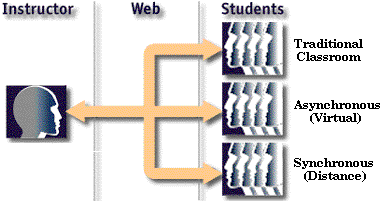
Abstract
We describe a process of evaluating products and developing an overall strategy for technology-based course development and management in teaching-learning. The product(s) (currently Web-based) had to be easy to use and maintain, portable, replicable, scalable, and immediately affordable, and they had to have a high probability of success, with a long-term cost-effectiveness. We needed to get traditional face-to-face courses on-line quickly in order to provide universal access to the content anywhere anytime, and to do it in a simple but relatively seamless manner. We also needed to reduce time for teaching students computer-based technology through computer-based training (CBT) modules, and office management tools to train faculty and staff. We wanted a course management system that could integrate and deliver other course materials such as off-the-shelf computer-based training modules as well as traditional course content. We found that several well-established Web-based "support utilities" (e.g., CUSeeMe, Timbuktu, Web forums and chat rooms, Seminar-On-Disk [SOD] computer-based training modules) interfaced nicely with the TopClass (formally WEST) and/or LLI-Net or Symposium software.
The convergence of technology, telephony, computing, and traditional educational pedagogy enables us to discuss, plan, create and implement fundamentally unique strategies for providing access to people and information through discovery. In the industrial age we went to schools; today, schools come to us (Graziadei & McCombs, 1996; Graziadei, 1996). Over the next decade, telecommunications technology will exert increasing influence over the ways in which learners learn and teachers teach (Graziadei, 1996). Self-paced mediated instruction is making it possible for students to progress around content they already have mastered and to dwell on that which is difficult for them. Distance learning is for continuous learning. The old paradigm of on-site versus distant learners is blurring (Wilson, 1997). One result of the mediation of information presentation is an increase in the similarity of experiences for traditional and distance learning students. Distance learning is becoming less of a novelty. Faculty-student contact time, whether in person or via telecommunications, is oriented toward interaction. As convergence and integration of multiple technologies such as telephone, computer, and television occur, seat time will be a less important measure of instructional progress than possession of knowledge and skills. A learner-centered model for institutions that serve students at various times in their lives with time and place independent-credit instruction will flourish and blend with traditional education practice (Graziadei, 1996). Educational leaders need to ask, "Is it necessary and efficacious that instructors meet students face-to-face every session?" The answer to this question has broad implications for teaching and learning. In the end, the convergence connects teacher and teacher, teacher and student, student and student, and campus with library, dormitory, other universities, home, school, businesses, etc., in ways not previously possible and thus provides access to information and learning when, where, how, and as much as the learner wants (Graziadei, 1996).
At many conference sessions and round table discussions on teaching-learning and information technology we often hear someone say, "...we need research, ... we need to prove, ...no one knows, ..." A substantial body of educational research has been conducted on this subject. Studies of the influence of media on learning have been a fixed feature of educational research since 1912. These studies clearly suggest that media do not influence learning under any conditions. The best current evidence is that media are mere vehicles that deliver instruction but do not influence student achievement any more than the truck that delivers our groceries causes changes in our nutrition (Clark, 1975; Clark, 1982; Clark, & Snow, 1975; Salomon & Clark, 1977).
Does this mean that efforts to apply technology to the learning process are pointless? Not at all. We need to be clear about why we are applying technology and what the associated benefits are (e.g., reducing costs or increasing access, or both). Clearly, the choice of vehicle does influence the cost and/or extent of distributing instruction. Technology-aided, self-paced learning is a key element. Technology does not guarantee productivity; but coupled with changes in pedagogy, economies of scale, and a paradigm shift to individualized, self-paced mastery learning, technology can make greater learning productivity possible (Johnstone D. B., 1992; Twigg, C. A., 1992). In recent times universities have been called upon to make significant increases in the quality and quantity (larger classes), the call to "do more with less," without additional resources. Consequently, we have been exploring the use of the Web as Universal Interface, together with course/classroom management software solutions, as a means to enhance and extend the traditional classroom setting with possible later extension into the distance learning environment.
An important element of any virtual classroom (different time and different place) is asynchronous (inter)activity or activity done at the students' own time, place, and pace. Just as important for any distance (same time but different place), or virtual classroom will be synchronous (inter)activity in which students and instructors interact through live voice and video while working together with a synchronous collaborative software package such as LLinc I-Net or Symposium. The use of synchronous with asynchronous activities will be determined by the available technology, cost, and maintenance and will be adjusted to suit each course, instructor, and audience. Synchronous components tend to fix people in time and space, because of the cost and the places where such technology is available. The more of the course that is conducted asynchronously, the more flexible and available the course is to the student, even from the kitchen table with relatively low cost and low-end computer (e.g., IBM-compatible Windows 486 or Quadra 660AV with 8 Megs of RAM and a 28.8 modem connection). A careful balance based on educational need will have to be determined. Finally, the "learning tools," whether used asynchronously or synchronously, must communicate knowledge or skills to both face-to-face and distributed audiences, with the highest likelihood that the information will generate the desired results (i.e., participants achieve both higher and verifiable levels of content retention, understanding, and satisfaction with the learning process being employed).
Web course/classroom management (CMS) involves consideration of the educational process, effective CMS solution product(s), and a strategy for deployment and training that will facilitate the creation and management of simple to sophisticated World Wide Web (WWW)-based asynchronous and synchronous teaching and learning environments. Two strategies can be adopted. One is to facilitate faculty in enhancing and extending their face-to-face traditional classroom instruction through the use of technology in a time-frame appropriate to the need and desire of the instructor. This can ultimately lead to the instructor's later deciding to use the content in an asynchronous (virtual) and/or synchronous (distance) teaching-learning setting. The second approach is to facilitate faculty in getting their course completely on-line in as short a time as possible. In either case, the course can be taught using technology via the traditional face-to-face mode, completely taught in a virtual and/or distance mode, or using some mix of these two delivery modes. The modes for delivery of asynchronous and synchronous teaching-learning can be done using a centralized or distributed infrastructure approach. Users can choose to develop and use their own Web-based CMS tool(s) and/or to discover and adapt commercially available one(s). A few robust commercial products are currently available, and the market is evolving and growing rapidly. We explore as many products as possible until we find one that meets open standards, fits the circumstance(s) and works.
The criteria for evaluating and adopting possible solutions include the following: the product(s) must be open-standards based (currently Web-based), easy to use and maintain, portable, replicable, scalable, and affordable. The product(s) must have a high probability of success with a long-term cost effectiveness. This generally requires working collaboratively with a company in order to adapt the product(s) to a given teaching-learning environment. We found WBT Systems' TopClass (formally Web Educational Support Tools - WEST) and/or ILINC's LearnLinc I-Net or Centra's Symposium with its java-based interface, which we are currently exploring, to be easy-to-use Web-based CMS tools for creating and managing asynchronous (virtual) and synchronous (distance) learning. During our CMS product exploration, we also discovered that computer-based training modules called Seminar-On-A-Disk (SOD) provided an approach to teach vital skills for today's most important PC/Mac applications thus saving on class time and we could do it within the CMS.
Four-Phase Exploration Approach Strategy
A four phase approach for coordinating technology-based CMS has been established, from which we are proceeding to explore CMS. The four phases are: (a) Asynchronous Learning with CMS, (b) Asynchronous and Synchronous Learning with CMS and LearnLinc I-Net with Telephone Conference Calling, (c) Asynchronous and Synchronous Learning CMS and LearnLinc I-Net with Desktop Videoconferencing, and (d) Asynchronous and Synchronous Learning CMS and LearnLinc I-Net with Desktop and/or Room Videoconferencing. The focus of Phase1was on management of asynchronous style courses, because this is the least costly and requires minimal technology as compared to the other three phases. Current and subsequent phases, especially Phase 2, which only requires the addition of another telephone line and a telephone, are being explored with cognizance of the convergence of asynchronous and synchronous learning and the convergence and integration of multiple technologies. It should be noted that Phase 1 would generate the greatest possible number of participants, followed by Phase 2, then Phase 3, and finally Phase 4. The same order dictates the type of technology required of a participant to enroll in a course (i.e., each phase begins to fix each participant more and more in time and to location and hardware/software). As a result we are currently pursuing only synchronous learning (Phase 2) as an option (e.g., office hours, extra help sessions) in asynchronous learning.
We need a specific set of standards that manages the teaching-learning process and provides a framework within which individual learning modules can be integrated when synchronous teaching-learning is employed. Finally, we require a set of tools that enables instructors to create and manage course content and learners to access easily the Web-based instructional materials with a standard interface.
What Is a Course/Classroom Management System (CMS)?
The instructional process typically incorporates the following elements:
In the traditional teaching environment, this process is designed, managed, and implemented by teachers. In today's networked environment, this process can be designed by teachers but managed by software, and may actually be shared among teachers, students, and other entities such as publishers and information providers. We are calling this computer-based, course/classroom management system a CMS.
There is a common need among faculty at SUNY campuses for an Internet-based course/classroom management system (CMS) to provide the means to customize and manage the instructional process in teaching and learning and to integrate the content from a variety of sources. These include instructors--local and remote, students, publishers, etc., in an asynchronous or virtual learning (AL) and/or synchronous distance learning (SL) environment. It should be noted that SL can be employed as an option as required and/or desired and is independent of AL.
In order to implement and sustain CMS with a high probability of success, we identified the following critical areas:
The criteria we used in considering course management systems included systems that are:
WBT Systems' TopClass is a tool that facilitates the development, management, and delivery of asynchronous Web-based teaching-learning environments. It can be used in a variety of ways, from simply publishing class announcements to creating entire on-line courses, or supplementing traditional face-to-face sessions with class materials. TopClass is Web-based and runs over the Internet or Intranet. Access is by username and is password protected. All users have access through a standard Web browser, on any platform. Aside from facilitating the organization of course material on the Web, TopClass also provides a wide variety of tools as well as access to and management of other proven Web and Internet tools that can be added to a course (e.g., Interaction, CUSeeMe, Timbuktu). Examples of tools/features include e-mail, discussion forums, student exams that can be auto- and/or instructor-corrected, batch registration. Creation and inclusion of content into a course by an instructor involves using a favorite HTML editor or converter (e.g., FrontPage, Internet Assistant for Win95 Word or Mac Word 6.0, PageMill, Home Page) to create the content, or what is called in TopClass a Unit Learning Module. This can be a syllabus, lecture, exercise, examination; by clicking on an Upload button the use can move the material from a local disk to the TopClass server database. Then TopClass checks all links and will allow the instructor to upload images in the file. Several other features such as batch registration, threaded discussion are also available.
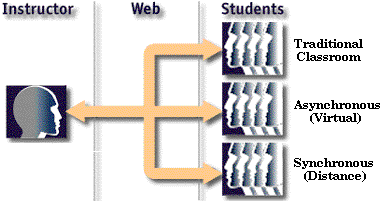
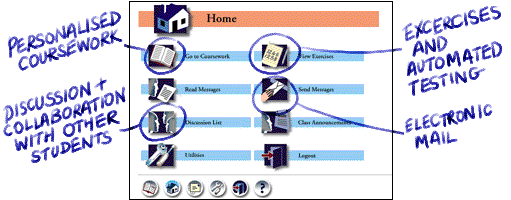 |
TopClass connects students or learners with each other as well as with their instructor, in an integrated environment. Connectivity is Web-based and runs over the Internet or intranet. Access is by username and is password protected. The interface is intuitive. All users have access through a standard Web browser, on any platform. Central to learning is the ability for students to use the built-in messaging system and discussion forums.
Coursework is easily personalized for the individual student to provide more relevant and effective learning. Students communicate with their instructors and each other. The built-in e-mail system uses the same format as the discussion lists. This means users can create mailboxes in their Read Messages section and file their incoming mail in them. They can also preview messages before they send them and attach files.
ILINC's LearnLinc I-Net (LLI-Net) are tools that facilitate a synchronous learning environment as well as provide for classroom management. LLINC is a distance learning solution that provides desktop videoconferencing, true application sharing, scalable class size, enhanced multimedia authoring tools and multimedia resource management tools. Instructors can lead students through Web content and multimedia courseware, and can solicit student input and verify student progress, all over the Internet in real time. I-Net offers the proven benefits of class coordination, interactive multimedia learning, and class administration over the Internet or Intranet (Web page synchronization). Students can receive interactive LearnLinc courseware from any computer with Internet access. With the addition of a conference telephone line or video conferencing link, the instructor can add even more interactivity to the classroom.
 LearnLinc
and I-Net Features
LearnLinc
and I-Net Features
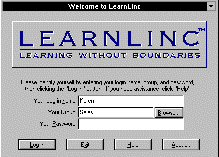
LearnLinc and I-Net, software products of ILINC have many of the features needed for classroom management in a system. It is not the "Swiss army knife" of CMS packages, but it is very well tuned for synchronous (distance) education needs. Because it is a computer software, it can naturally evolve as communications capabilities, CMS standards and multicasting develop. LearnLinc and I-Net have the potential to serve an unlimited number of users.
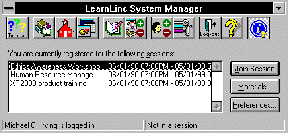 | 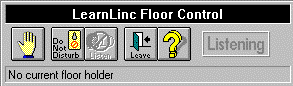 |
The System Control Manager allows users to access session(s) they are enrolled in as well as accompanying course materials for either synchronous or asynchronous use.
The floor control manager allows the instructor to see a hand raised signal, recognize the participant, and pass video, audio and floor control to them. The student merely clicks on the raised hand icon to ask a question.
LLINC/I-NET are tools that facilitate a synchronous learning environment and provide for classroom management. LLINC is a distance learning solution that provides desktop videoconferencing, true application sharing, scalable class size, enhanced multimedia authoring tools, and multimedia resource management tools. Instructors can lead students through Web content and multimedia courseware, solicit student input, and verify student progress, all over the Internet in real time. I-Net offers the proven benefits of class coordination, interactive multimedia learning, and class administration over the Internet or Intranet (Web page synchronization). Students can receive interactive LearnLinc courseware from any computer with Internet access. With the addition of a conference telephone line or video conferencing link, the instructor can add even more interactivity to the classroom.
What Is Seminar-On-Disk (SOD)?
InfoSource, Inc.'s computer-based training (CBT) modules called Seminar-On-A-Disk (SOD) is an approach to teach vital skills for today's most important PC/Mac computer operating systems (OS) and applications, e.g., word processor, spreadsheet, database, and presentation programs. The user does not need to have the application being learned installed on the computer. SOD actually simulates the application. It precisely duplicates the screens and functions being learned so that when you work with the actual application, the look and feel remains the same as that experienced with the particular SOD module. SOD is an interactive tutorial that can be used on any stand-alone (disk-based) computer, or it can be installed on a networked (LAN-based) and/or Web-based server to learn the most common and the most important PC/Mac application software packages in a simulated, self-paced, and fully-interactive environment. The users are guided through exercises that require them to complete functions exactly as they would when working in the actual application. The user enters data, formats and manipulates files, and executes commands; they learn by doing.
SUNY CMS and SOD Demonstrations
During Fall 1996 semester, three sessions of a technology demonstration titled "Use of Web Educational Support Tools to Deliver Teaching, Training, and Service," and one demonstration session titled "Synchronous Teaching-Learning Environment" were held at different State University of New York (SUNY) locations. We have since had additional requests for these demonstration sessions from several other campuses and plan to hold at least four more sessions during Spring 1997 semester.
The sessions included a demonstration of WEST (TopClass), a Web-based course management system; SOD, self-paced training for microcomputer applications (Excel, WordPerfect, etc.); and a Web-based calendar making product. Those in attendance expressed the most interest in and need for the course management system (WEST). The following is a summary of the evaluations that we gathered concerning WEST at those events.
A total of 110 SUNY people and 12 non-SUNY people attended the demonstrations. Campus profile of attendees included three university centers, two health science centers, six four-year state university colleges, three colleges of technology, nine community colleges and one statutory college.
Of that total, forty people from SUNY campuses completed the evaluation form. Ten of the forty indicated that they had decision-making (buying) authority for the campus they represented. Campuses represented in the evaluation pool included two university centers, six four-year state university colleges, three colleges of technology, and six community colleges.
The evaluation form asked two questions:
Of the forty people responding, 38, including all 10 campus decision makers, answered "yes" to both questions. Two members of a distance learning committee from one of SUNY's university centers were enthusiastic about the product and asked us to get them an evaluation copy of the software.
Since the demonstrations, 10 guest accounts on the WEST development server have been set up at SUNY Plattsburgh for people who want to evaluate WEST or show it to others at the campus.
In addition, four faculty members indicated a need for WEST immediately to build and deliver courses for the Spring 1997 semester. To accommodate these faculty and others who might be in a similar situation, an additional WEST/LLI-Net server has been established at SUNY Plattsburgh; this one will be dedicated to production (i.e., delivery of live AL/SL courses). A faculty member from SUNY Fredonia, a four-year state-operated campus located in Western New York, attended one of our demonstration sessions during November 1996 and in 8 weeks developed a course (Psychology of Music) on the WEST server, running at SUNY Plattsburgh. His course went on-line January 22, 1997 and is being delivered to students at SUNY Fredonia, which is located in the southwest corner of New York State, from the server at SUNY Plattsburgh, which is located in the northeast corner of New York State.
Different librarian groups within SUNY commented that WEST provides a potential platform for quickly completing and implementing Web-based information literacy courses now being planned.
We were impressed with the flurry of interest and activity that occurred in a relatively short time. Positive comments about WEST focused on functionality, ease of use and affordability.
The audience at our demonstration session in Western New York seemed most concerned about having a course management system that could integrate both synchronous and asynchronous tools. They seemed quite pleased that WEST had the functionality to integrate any type of application including synchronous tools like LLI-Net, CUSeeMe and Timbuktu. In addition, we determined that not only was there an interest in CMS but also that there was an immediate need to empower individuals. Clearly, a legacy approach is not what the faculty wanted.
There did appear to be a lack of information within the system as to who was doing what, where, and with what in CMS. On the basis of faculty input, we established a prototype Web page in an attempt to coordinate information about distance and virtual courses available within SUNY. Each campus was to maintain its own Web page that could be linked to from a central SUNY clearing house. An example of just such a campus page was submitted for consideration by a newly established course management team. This was supplemented with another prototype Web page for gathering information via a Web form for campuses, departments and/or individuals to submit their Web-based program and/or course information. We also recommended that the University pursue site licensing of TopClass and hold workshops to instruct faculty members in its use, and to provide support thereafter. No matter how good a product or strategy for its use and deployment is, it is doomed to failure without training and support.
Hardware and Software Requirements
We considered the hardware and software requirements for faculty and students to fully utilize a course/classroom management system like TopClass/LLI-Net and came up with these "toolsets" for each group:
From 1982 to 1993, we explored using the Internet (e.g., e-mail and conferencing) for computer-mediated communication in the teaching-learning environment, in order to enhance and extend the traditional classroom experience and enable students to work collaboratively (Graziadei, 1996). With the advent of the Web in late 1993 and its ability to deliver multimedia (text, image, sound, and/or video) as well as its related Internet resources (e.g., chat, news groups, groupware), we quickly migrated to using the Web and began implementing ideas for use in higher education pedagogy as part of a project called VICE in REST. This has led to our current interest in the implementation of Web-based virtual teaching using course/classroom management (CMS) software such as TopClass. This has allowed us to focus on issues of course (content) and classroom (human resource) management as we experience it in the face-to-face situation and beyond (i.e., break down the barriers and boundaries that impede instructor-student and student-student interaction).
By definition, "virtual education" is the study of credit and non-credit course content from world-wide remote sites that are not bound by physical location and/or time. A student can connect and interact with an instructor and other students in both real and virtual time. To date, little experimental evidence has been generated to demonstrate the effects of virtual versus traditional class format on student performance in the class and later in the work force. In addition, something more than just another transcript is needed to properly evaluate students' work (e.g., on-line Career Portfolios). What has appeared is largely qualitative and/or anecdotal. What quantitative data do appear tend to be based on one time analysis of a single class or samples of two or more classes. Considering the amount of money being expended in higher education on infrastructure, software, training and technological pedagogy, what is needed is an ongoing analysis, with specific examples of students' work to demonstrate the validity of the analysis. This section of the monograph is expected to be a "Webolution." So, check back often. We plan to continuously assess students from traditional classes taught face-to-face with and without the Web + CMS, and to compare them with students taking classes at a distance with the use of the Web + CMS. These conditions will be used to determine the degree to which traditional -/+ Web + CMS and virtual/distance Web + CMS teaching-learning impacts on the performance and work of students during the course, and later, in the work force. We are in the process of assembling a questionnaire we will mail to employers of students after graduation from SUNY Plattsburgh.
Bio380 (Tele)Communicating Biology at the State University of New York (SUNY), Plattsburgh, prior to 1994, was offered using only e-mail and VAX DEC Notes conferencing system. From the Fall 1994 semester to the present, (Tele)Communicating Biology has been offered via the Web; Fall 1996 semester Bio380 was offered under the TopClass umbrella. The enrollment in this course ranged from 12-15 students. In addition, in the Fall 1995 semester, 17 students in an Immunology course were taught in a traditional classroom, and in the Fall 1996 semester, 15 students were met face-to-face twice per week and taught virtually on the World Wide Web using TopClass.
Class notes (Unit Learning Modules), exercises, library resources/searches, examinations, and course evaluations are made available for each course either on paper (prior to 1994) or electronically (1994 to present). At the end of each learning unit, two types of examinations are administered--a short answer examination usually consisting of from 10-25 questions, auto-corrected by TopClass, and problem-solving essay question(s), corrected and annotated by the instructor. The CBT SOD modules were used for instructing students in the Microsoft Office suite of applications and were also available for students in Bio407 on a need basis.
As mentioned earlier, at many conference sessions and round table discussions on Teaching-Learning and Information Technology we often hear someone say, "...we need research, ... we need to prove, ...no one knows..." Students are assessed through the use of a pre-questionnaire requesting information about such things as their demographics, attitudes/experience with computers and what they know about specific discipline content. Post-assessment consists of student scores on the exams, and midterm and final grades, as well as information culled from the midterm and end-of-semester course evaluation questionnaire and student Web Career Portfolio. We present here some of our initial findings on access and attitudes and content and learning.
Case Study - Attitude and Access
Following the multiple choice section of the midterm and end-of-semester course evaluation, students were left ample room to reply to five questions:
Representative comments from some of the questions included in the pre- and post-course evaluation questionnaire:
Date: Wed, 12 Mar 1997 22:20:36 -0500
From: Shelley Bouyea [drslbouy@northnet.org] or [bouy5670@splava.cc.plattsburgh.edu]
Mime-Version: 1.0
To: Bill.Graziadei@plattsburgh.edu
Subject: FYI About Bio380 (Tele)Communicating Biology
X-Url: http://137.142.42.95/interaction$/forum/
Dr. G,
I am finally starting to make the powers that be at UBI see just
how helpful this class is. When I first went to them with my request I
was met with some skepticism. This class wasn't really a science class so
therefore not work related. It felt sooooo good to prove them wrong.
This week the QA department was trying to find a way of putting all 800
or so COAs on the Web with our site for the convenience of the customer
without paying our provider to design a page for each product, just a
little costly. I told them about Internet Assistant, they downloaded
it, I gave a mini demo and all of the sudden everyone wants to know just
what else I have been learning in this NON science class and possible
contacting you about becoming some sort of consultant. I took the PhD's
through Top Class, the Student Web pages and to the Bio 380 home page.
They were very impressed with your work and how well I moved around in
system and CAN'T wait to see my Web page when I'm done. Thank you for
helping me make such a lasting impression. I change a few minds about
the worthwhileness of programs like this. Thanks Again I couldn't have
done it with you. In September I could turn a computer on and off and
use windows, now I have restore old photos, designed a Web page (almost)
found free software and have meaningful conversations with the guys
back in the computer center instead of just calling them when something
blinks or beeps. I am so excited about all of this!!!!!
Always,
SLB
Sandra G. Davidoff (davi4862@splava.cc.plattsburgh.edu)
October 24, 1996 (13:52)
I would like to say that Immunology is the most intense biology
course I've ever taken. I enjoy reading the lectures and taking my
own notes from the printed on-line lectures. I have them in a folder
just in case I need to look something up. I usually do too! I prefer the
on-line exams because they are different from the usual written
exams. It's frustrating to absorb a lot of information and then trying
to regurgitate it on a piece of paper. The on-line exams are a break
from the traditional exams I've been used to for the past 3 years.
They are also challenging and require a lot (at least for me) of
researching my notes and textbooks. This is the way I learn and
understand the material. I would not return to written exams for this
course. In addition, since I didn't mention this in my other
evaluation, I don't prefer the immunology text that we are using in
the course. I have "Immunology: Understanding the Immune System"
loaned from the library. This book is easier to understand and
presents a clearer explanation of immunobiology. It's a 1996 (so, it's
new) book, so Dr. G. may wish to investigate this book for next fall's
BIO407 class. Also, Dr. G may wish to provide extra credit in order to
allow students to improve their grades. For me, the amount of
quality time I spend on this course does not correlate with my
average grades. Maybe other students are experiencing this problem
and are concerned like me.
Sandra G. Davidoff
Student of Biological Sciences
Additional comments are provided for your convenience and use in the Interaction discussion forums and chat rooms. Select Bio380 Evaluation or Bio407 Evaluation forums. When prompted for a username and password use Interaction to gain access. Feel free to also explore the other available forums and chat rooms. These provide additional opportunity outside of TopClass for student-student and student-instructor contact and collaboration. From the comments, it is important to advise prospective students considering credit or non-credit study using the Internet. This form of learning may not be for everyone, at least not initially. Listed below are several key considerations that faculty and advisors may wish to consider (Resmer, M., 1997).
Content and Learning. The courses at many of our universities around the world can be an intimidating experience for the new student. It is not only the difficulty of the material, but also the experience of sitting in any non-interactive lecture (small or large). The TopClass Desktop Education Server is designed to manage the delivery and support of training and education over the Internet and Intranet using the World Wide Web. TopClass uses a Web server to deliver course content and assessments over the Web. Indeed, it has transformed the Web to be "a classroom sans walls" (Fraser, 1996). Some of the many features of TopClass include e-mail, discussion lists, Web-based delivery of course content and automated or instructor corrected exercises. The exercise can be in multiple choice, short answer format and/or essay, can be randomized so each student gets a different set of questions and can be scored automatically by the Web server as soon as the student submits his or her answers or sent back by the instructor with a grade and annotation where appropriate. Student exercises can be configured to automatically assign extra study units or additional exercises if the student scores below preset threshold values. In addition, the instructor can be notified if a student does very well, very poorly or simply takes the quiz. Creation and inclusion of content into a course by an instructor involve using a favorite HTML editor or converter (e.g., FrontPage, Internet Assistant, PageMill, Home Page) to create the content or what is called in TopClass "Unit Learning Module," which can be a syllabus, lecture, exercise, examination. Clicking on an Upload button will move the material from a local disk to the TopClass server database. Then TopClass checks all links and even will allow the instructor to upload images in the file. Several other features such as batch registration, threaded discussion, etc., are also available.
Case Study - Content and Learning
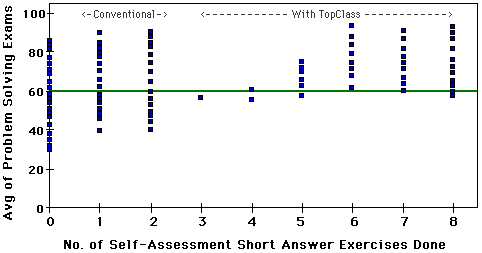
For the past 2 years, one of us has been tracking performance of students not using self-assessment, using self-assessment delivered via conventional means and using self-assessment delivered via TopClass (formally WEST). At the completion of each unit (Unit Learning Module (ULM) using TopClass) students have been asked to take an optional short answer pre-test for self-assessment prior to sitting for a problem solving essay-type exam. The pre-test is optional for all students. Prior to the use of TopClass as a supplement to the course, students were asked to come to a computer lab to take a pre-test delivered via paper or other electronic means. The Web-based auto correct multiple choice, true/false, short answer exercise and the student exercise/grade tracking feature of TopClass subsequently enabled a time and place independent delivery of the self-assessment exercises via the Web. More students (90% vs. 35%) availed themselves of the self-paced assessments when delivered via TopClass than when delivered via the conventional delivery approach. In the graph, the green line represents the passing grade for the problem-solving examinations. The "0 - No. of Self-assessment Short Answer Exercises Done" represents the distribution of the average scores on essay-type problem solving exams for a class students without the use of any type of self-assessment exams. The "1-2 - No. of Self-assessment Short Answer Exercises Done" represents the use of self-assessment tests delivered through conventional means to two separate classes. The "3-8 - No. of Self-Assessment Short Answer Exercises Done" represents the use of self-assessment tests delivered through TopClass to two separate classes. The size of the classes ranged from 14-20 students. Students generally did not take more than two pre-tests when delivered via conventional means where as the majority of students took from 5-8 pre-tests when delivered via the Web and TopClass. From the above graph it is clear that the more self-assessment exercises a student took the better their performance on problem solving essay-type examinations.
Student Learning
The chart correlating short answer pre-test self-assessment scores and problem solving test scores to TopClass usage shows a very strong correlation between use of Web + CMS and a better understanding of the information in the course.
It is difficult to assess the accuracy of either of these results given the usually large variability students of Bio380 and Bio407 from one semester to the next. It is worth noting that final grade point average for all the students in the Bio407 Immunology Fall 1995 course (17 students with 1 failure) was 2.29 (with failure) and 2.43 (without failure) whereas the final GPA in the TopClass section of the course this past fall (15 students) was 2.61, but we remain uncertain as to the statistical significance of this number. The most significant finding was that students using TopClass out performed students not using the Web + CMS on problem solving questions. Performance on short answer examinations was about the same. We will continue to track the performance in this course each semester in order to see if there is a significant difference. Finally, the time spent teaching technology (Microsoft Office suite of applications) was reduced to less than 10% as a result of using the computer-based training SODs in Bio380. The students needing the instruction were pleased to be able to do these simulations at their own pace even though they were initially assigned to work in pairs which they said helped a great deal as well. Those who didn't need this type of assistance appreciated not having to review what they already knew. Lastly, of greater significance is student work outcomes in a course that can be evaluated by faculty and administration as well as by prospective employers. This is useful to employers in order to validate transcript grades and student performance especially when one is not familiar with a university and/or instructor. We have referred to this aspect of the project as Student Web Career Portfolios. The following are links to work completed by students in Bio380 and Bio407:
Clearly, universal access strategies must be put in place for anyone to learn anytime anyplace. With TopClass, a student can log into his or her classroom at a desk at any given moment whether in a car, train or plane or at home at the kitchen table or in the dormitory at a desk. These data indicate that technology can influence student achievement; however, whether it influences learning will have to await the outcomes of these students in the work force 5 and 10 years from now.
No two learners learn from the same presentation in the same way or as well. No two instructors use the same medium in the same way or as well. No two lessons are suited for delivery by the same style or through the same medium (Graziadei & McCombs, 1996). The task an instructor faces when considering what pedagogy to use in instruction should include a process that is diagnostic in nature (i.e., one where we ask ourselves which channels are appropriate for which communication and teaching-learning style). We need to teach how we came to know what we know and not merely what we know (Graziadei, 1996). Technology can empower us to do more of this. Technology is not a deterministic force; it is a tool to put in the hands of decision makers--administrators, instructors and students. However, we must be constantly on alert not to place so high an expectation on technology to correct today's educational problems that we are disappointed at the results in the long run (C|Net News, 1997; Black, 1997; Black, 1997). Finally, if all of this is to be successful both the teacher and student must step out-of the box and adapt to the changing paradigm (Graziadei, 1996; Reid, 1997).
It has been widely documented that the ability to originate and receive telecommunications will become more and more common (Wilson, 1997). Computing and two-way audio/video (e.g., desktop videoconferencing, screen and application synchronization/sharing) will be available to almost everyone in universities/colleges, schools, homes, and in the workspace, as telephones are now. Convergence and multimedia integration, that is the blending of telephone, computer, and television capabilities in one application will allow people to interact in combinations of voice, text, and video in real time or delayed. WWW and its sundry browsers provide the universal interface needed for such interactivity.
The capabilities made possible by convergence and integration of multiple technologies will include access to instruction, entertainment, and other information sources such as cable television. They also will offer interactive information service in voice, text, video and multimedia formats (e.g., MSNBC and PointCast as well as a range of interactive consumer services handling shopping, banking, library, professional services, and no doubt, for credit educational programming. Some of these information, education and consumer services will involve interaction with other people, while many will involve interaction with pre-produced video, audio and text programs. Search Engines, that is, services that guide individuals to information they desire, will become better at providing information that is more useful to both the teacher and learner. Because the sequence of information acquisition can be determined by the user, and because such information is in the public domain, users will have to learn to discriminate good from poor information until such time that validated or refereed mechanisms are in place.
An important element of any virtual classroom (different time and different place) is asynchronous (inter)activity or activity done at the students' own time, place, and pace. Just as important for any distance (same time but different place) or virtual classroom will be synchronous (inter)activity in which students and instructors interact through live voice and video while working together with a synchronous collaborative software package such as LLinc I-Net or Symposium. The use of synchronous with asynchronous activities will be determined by the available technology, cost, and maintenance and will be adjusted to suit each course, instructor and audience. Synchronous components tend to fix people in time and space because of the cost and the places where such technology is available. The more of the course that is conducted asynchronously, the more flexible and available the course is to the student, even from the kitchen table, with relatively low cost and low-end computer (e.g., IBM-compatible Windows 486 or Quadra 660AV with 8 Megs of RAM and a 28.8 modem connection). A careful balance based on educational need will have to be determined. The learning tools, whether used asynchronously or synchronously, must communicate knowledge or skills to both face-to-face and distributed audiences with the highest likelihood that the information will generate the desired results (i.e., participants will achieve both higher and verifiable levels of content retention, understanding, and satisfaction with the learning process).
TopClass and/or LLINC I-Net are tools that facilitate the creation and management of simple to sophisticated asynchronous and synchronous WWW-based teaching-learning environments. Together or alone, each can be easily and quickly used to create an entire on-line course, or to simply publish materials that supplement existing courses and/or facilitate users training and experience with computer operating systems (OS) and software applications. TopClass and LLINC I-Net not only produce courses for the WWW, but also use Web browsers as the interface for the course-building and classroom-management environment.
Aside from facilitating the organization of course material on the Web, TopClass and LLI-Net also provide a wide variety of tools as well as access to other Web features that can be integrated into a course. Examples of tools/features include a conferencing system, on-line chat, screen sharing, student progress tracking, group project organization, student self-evaluation, grade maintenance and distribution, access control, navigation tools, auto- and instructor-corrected exams, and electronic mail. For example, several well-established Web-based support utilities (e.g., CUSeeMe, Timbuktu, Web forums and chat rooms, SOD computer-based training modules) interface nicely with the TopClass and/or LLI-Net software.
It is fairly easy and straightforward for an instructor to create course content anywhere, anytime. A faculty member at one end of New York State can create and have on-line a complete course running at the other end of the State in as little as 4-6 weeks. The amount of training needed for the faculty member and student can be done via the Internet, Web, and telephone. As simple as it seems, either TopClass alone or the TopClass/LLI-Net combination is still a comprehensive CMS package with a low overhead for support. Very importantly these products keep an eye on the future with a cognizance of the convergence of asynchronous and synchronous learning and the convergence and integration of multiple technologies. Working with WBT Systems., ILINC and InfoSource, Inc. has been a truly synergistic relationship between the academic and commercial sectors. Our experiences with them in general and its developers in particular have been both positive and collaborative. They are immediately responsive when we need(ed) support and they listen to suggestions about product functionality in the teaching-learning environment.
Overall, TopClass had a significant and positive impact on the students in both Bio380 and Bio407. The students enjoyed using the system for access to unit learning materials, exams, problems, e-mail, and discussion groups. There appears to be an initial positive correlation between the use of TopClass, and exams and final grade scores. Although some of this is undoubtedly due to self-selection, most student comments clearly indicate that they overwhelmingly believe that TopClass helped them improve their performance and the quality of their work. Best of all, they enjoyed learning and interacting in this manner. The students who used TopClass were much more enthusiastic about the course and the material covered than they would have been had they not been offered this Web-based CMS teaching-learning resource.
It is therefore our recommendation that the use of TopClass throughout SUNY be expanded, but slowly, to help faculty get comfortable with it; then we recommend examining the issues of access and efficacy. The most logical route is to use TopClass as an option for courses in the immediate future and proceed from there if the instructor so chooses.
On the basis of faculty and student replies, we recommend that the University pursue site licensing of TopClass, hold workshops to instruct faculty members in its use, and provide support thereafter. However, we also need to point out a few major shortcomings in the software that be addressed:
These shortcomings aside, TopClass has significant potential to make a positive impact on the learning experience of undergraduate and graduate students throughout SUNY and beyond. The use of TopClass should be expanded immediately and a follow-up study performed to determine the efficacy of this teaching resource versus other alternatives.
The availability and integration of interactive technologies will stimulate the development of new materials and services and the Webolution will continue. The convergence of technologies that connects teacher to teacher, teacher to student, student to student, and campus with library, dormitory, other universities, home, schools, businesses, etc. in ways not previously possible will continue to nurture existing pedagogical and learning styles. It will lead both teacher and learner to revisit old and new avenues for us to teach and learn. It will encourage us to commit with others, and to continually examine the forces mandating change, exploring the technologies facilitating change, and illuminating the choices and challenges that we all face in navigating toward the networked collaborative educational environments of Continuous Education (Wilson, 1997).
One can easily find the right CMS software package or on-line program/course within a specific discipline, thanks to Internet search engines like Lycos, Yahoo, Excite, Alta Vista, Metacrawler. Anyone interested in discovering more about CMS and distance education can do so by simply typing into Web forms the keywords such as Course Management, Classroom Management, Asynchronous Courses, Synchronous Courses, Distance Education, Virtual Universities or Classrooms, Continuing Education, on-line Courses, on-line Distance Education. CASO Guide, Education and Courses, SUNY Virtual Classrooms, Virtual Classroom, and World Lecture Hall are examples of just such a search. These Web pages are designed so that users can easily choose courses anywhere, anytime, and span a broad range of degrees (BA/BS, MA/MS and PhD), disciplines, programs, and courses. A shift in the teaching-learning paradigm is steadily evolving, as technology in the classroom becomes more readily accessible. Students are becoming more responsible for discovery, problem-solving, contributing, and self-learning, while we as instructors serve to guide them in the process by which we came to know what we know.
Providing good educational experiences is obviously superior to
providing poor ones, whether that be face-to-face or on-line.
This does not lead directly to increased learning. However, we
must always be cognizant of and take into account that there are
many ways that students learn, such as reading, problem solving,
discussion with other students, discussion in the recitations,
performing laboratories, and so on. Consequently, a judicious
use of technology that provides for these avenues may very well
be warranted. The availability and integration of interactive
technologies will stimulate the development of new materials and
services and the Webolution will continue. The convergence of
technologies that connects teacher to teacher, teacher to student,
student to student, and campus with library, dormitory, other
universities, home, schools, and businesses, in ways not previously
possible, will continue to nurture existing pedagogical and learning
styles.
For further information on how these principles and curricula
have been applied, click here for a case study.
References
Black, J (1997, February 28, 5:30 PM PT). C|NET special report article: Technical difficulties. Available URL: http://www.news.com/SpecialFeatures/0,5,8354,00.asp.
Black, J (1997, February 28, 5:30 PM PT). C|NET special report article: Tools of the trade. Available URL: http://www.news.com/SpecialFeatures/0,5,8360,00.asp.
Clark, R. E. (1975). Constructing a taxonomy of media attributes for research purposes. AV Communication Review 23 (2), 197-215.
Clark, R. E. (1982). Antagonism between achievement and enjoyment in ATI studies. The Educational Psychologist 17 (2), 92-101.
Clark, R. E. & Snow, R. E. (1975). Alternative designs for instructional technology research. AV Communication Review 23 (4), 373-394.
C|NET Staff (1997, February 28, 5:30 PM PT). C|NET special report article: Electronic education. Available URL: http://www.news.com/SpecialFeatures/0,5,8346,00.asp.
Fraser, A. B. (1996). The Web, a classroom sans walls. Syllabus 10 (4), 18-20.
Graziadei, W. D. & McCombs, G. (1996). Wiring the trenches: Teaching faculty and librarians working together on the Internet. The Reference Librarian Internet References Quarterly 1(1), 89-103.
Graziadei, W. D. (1996). VICE in REST Part IV. In T. M. Harrison & T. D. Stephen (Eds.). Computer networking and scholarship in the 21st Century university (pp. 257- 276). New York: SUNY Press.
Johnstone D. B. (1992). Learning productivity: A new imperative for American higher education [monograph]. Studies in Public Higher Education. New York: State University of New York.
Reid, Jr. J. E. (1997). Preparing students for the task of on-line learning. Syllabus 10 (7), 38-41.
Resmer, M. (1997). Universal access to information resources technology. Syllabus 10 (6),12-14.
Salomon, G. & Clark, R. E. (1977). Reexamining the methodology of research on media and technology in education. Review of Educational Research 47, 99-120.
Twigg, C. A. (1992). Improving productivity in higher education: The need for a paradigm shift. CAUSE/EFFECT 15 (2), 39-45.
Wilson, J. M. (1997). Distance learning for continuous education.
Educom Review 32 (2), 12-16.
 >
>