| It's a Jungle Out There: WWW Search Techniques |
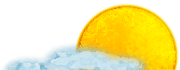 |
||
|
|
|||
|
by Tiffany Davis Searching the World Wide Web can be a frustrating experience. While there is a vast amount of information available, most of it has not been indexed, categorized, or organized for easy reference. The purpose of this article is to help you and your students become more efficient and effective at finding what you want on the Web. The key to success is preparation. Just as no self-respecting explorer would head out into the jungle without a map, no teacher or student should head out onto the World Wide Web without a plan. Formulating an effective Web search plan includes four steps: choosing a search device; choosing the keywords on which you will search; composing your search request; and creating a matrix or database for collecting information. Choosing a Search Device There are three basic search devices on the World Wide Web:
Subject trees are a good place to start if you don¹t know exactly what you want. Search engines and meta-search engines are most effective if you have a specific search request. Several search sites, including Yahoo, Galaxy and Infoseek Guide, combine a subject tree and search engine in one site. Use the "WWW Searching: Choosing a Search Device" chart to decide which search device will best meet your needs. Figure 1 explains the various criteria used in the chart. Choosing Keywords Keywords, or the words you ask a search engine or meta-search engine to search under, are the heart of any search. For example, if you are looking for information on multicultural education, you could simply search under "multicultural education;" however, you would get better results if you also searched under "intergroup relations" and "diversity training." Some tips for choosing keywords:
Composing a Search Request Each search engine operates under different rules. Some search engines automatically insert the connector "and" between words, while other search engines default to "or." Thus, the Galaxy search engine would interpret the request "educational technology" as "educational or technology" while the Infoseek search engine would interpret it as "educational and technology." Refer to the "WWW Searching: Entering a Search Request" chart for quick tips on how to enter your search request. Figure 2 explains the various criteria used in the chart. Read the engine¹s help or information section to find out exactly what syntax the engine accepts. Creating a Matrix or Database for Collecting Information No matter how precisely you word your search request, you will often find yourself overwhelmed by the number of "hits" or matches that the search engine returns. Read through the annotations listed after each hit‹you can eliminate many sites without ever ta \king the time to follow the link to the site. For those sites that you do visit, adapt the time honored rule of "OHIO" (only handle it once) to the web: only visit each site once. To implement the OHIO rule, create a spreadsheet matrix or database that defines the major categories of information that you need for your research: Check a style book to identify the reference information you need to cite the Web site in a bibliography or footnote. The latest editions of both the MLA and APA style books include sections on citing electronic references. Identify the subcategories or "chunks" of information that make up your research topic. For example, if you are researching the polar bear, you probably need information on the polar bear¹s physical characteristics, habitat, reproduction, behavior, diet and eating habits, etc. As you search the Web, keep your spreadsheet or database running in the background. When you find useful information, simply copy and paste it into the appropriate category. By identifying the information you will need ahead of time and making "sifting" and "sorting" decisions on the spot, you eliminate the time-consuming practices of returning to the site, searching back through a saved document, or reading through a printout. | |||
 | |||
| All material within the HORIZON site, unless otherwise noted, may be distributed freely for educational purposes. If you do redistribute any of this material, it must retain this copyright notice and you must use appropriate citation including the URL. Also, we would appreciate your sending James L. Morrison a note as to how you are using it. HTML and design by Noel Fiser, ©2006. Page last modified: 4/22/1999 2:03:42 PM. 20646 visitors since February 2000. | |||